One of you guys apparently knew how to save youtube vids to your computer. These are the instructions he gave to me.
You can save youtube videos locally by using the following link (and replacing [videoID] with the video's id (who would've thought)): http://www.youtube.com/get_video.php?l=165&video_id=[videoID]
when asked for a filename, just take something ending in .flv
then you can view the video using vlc (videolan.org)
the videoID is the part between v= and & (looking like aUu9AbkaWEQ )
addendum:
...and you can use vlc's output plugins to convert the video to standard mpeg etc
Subscribe to:
Post Comments (Atom)
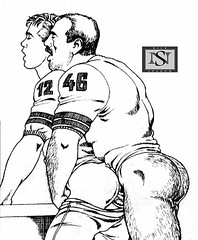
2 comments:
I'vve got the greasemnonkey add on, its pretty sweet. But I like to drop the news for people. :-)
thanks for the compliment.
FYI - The latest versions of VLC for Mac OS X don't play .flv files properly. The last one that works is v0.8.1, not the newest, v0.8.4, You can get the old releases at VideoLAN's site.
Post a Comment